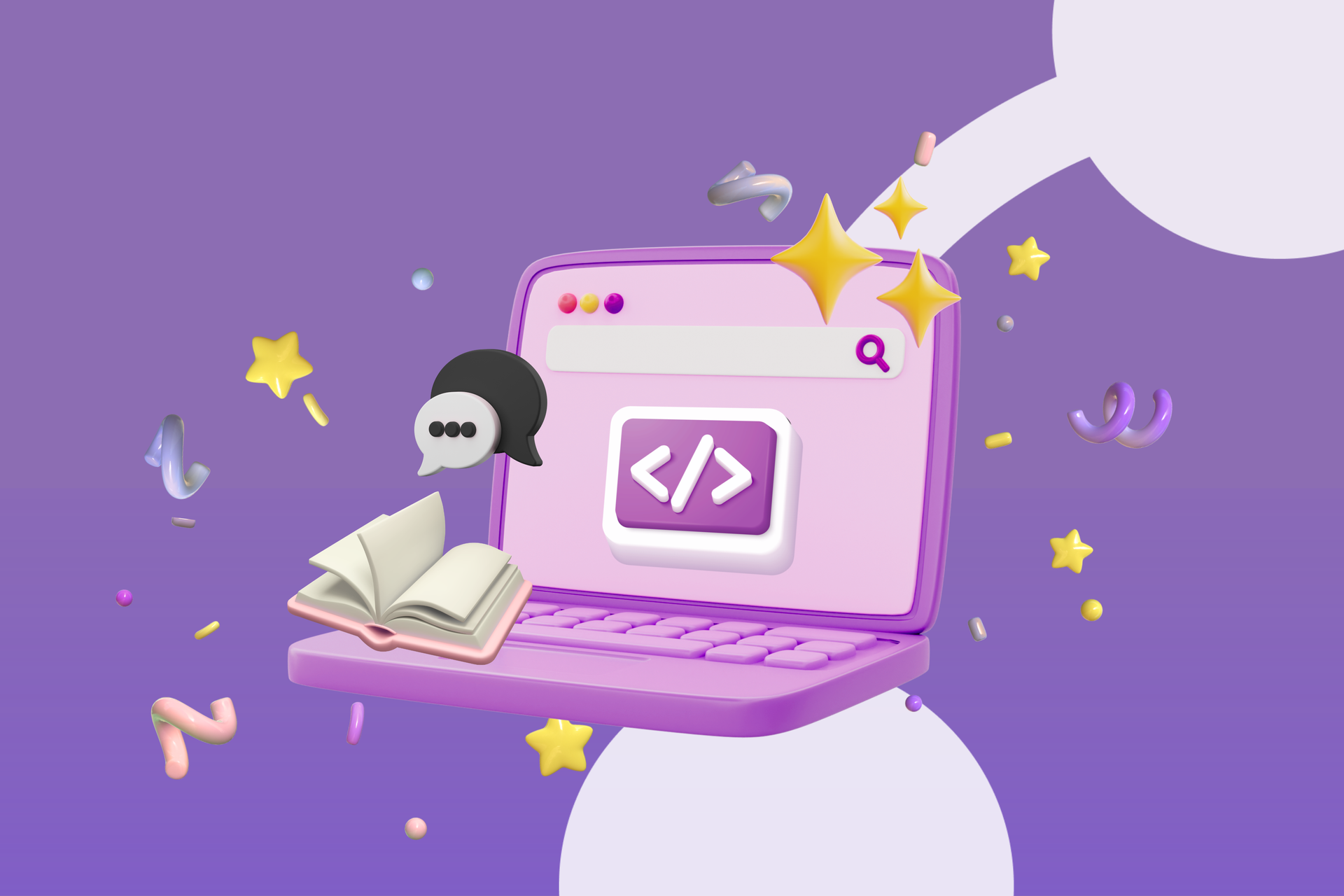Learn How to Manage Translations in SuiteScript
This article is a sequel to our previous one, Globalize Your Business: Learn How to Manage NetSuite Component Translations where we discussed Translation Collections and how to extract translation strings from them into our NetSuite objects without any coding.
In this article, we will explore how to use scripts to extract translation strings from Translation Collections and apply them according to our needs.
Another Dilemma
Building on the concepts from the previous article, we face new challenges when introducing custom messages into our record pages.
While translating the Book record type name, field labels, and field-level help texts was beneficial, imagine this scenario: you have an information banner on your Book record type page.
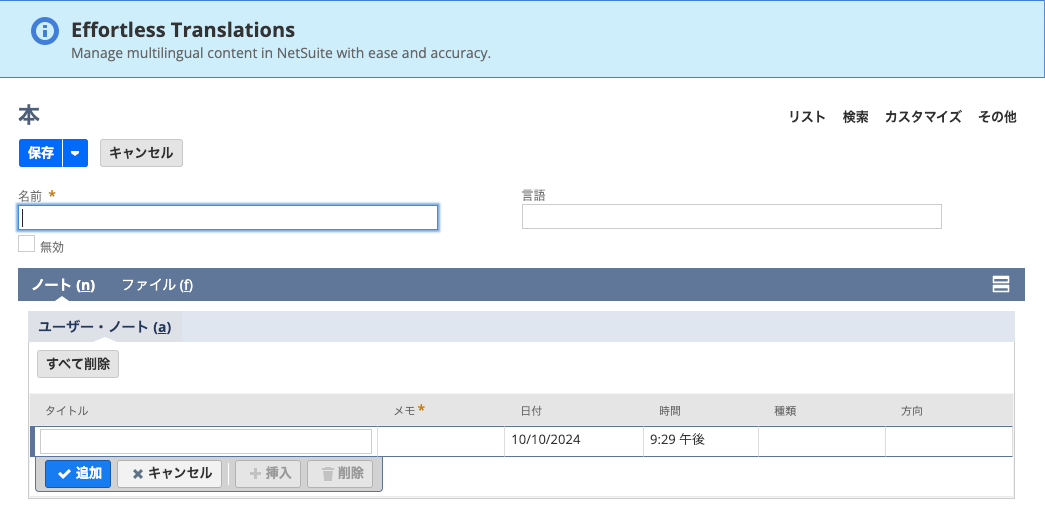
Now, that’s a bit inconsistent, as all the other parts of our page and record are translated into Japanese, but the information banner, which we displayed using SuiteScript, remains in English.
Solution
Use Translation Collections!
Using the translation collection we created in the first article, add the strings you need for the information banner.
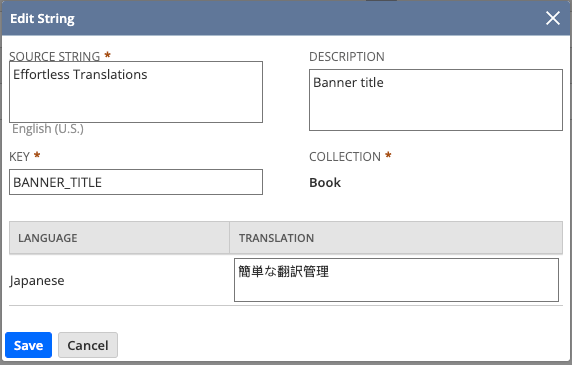
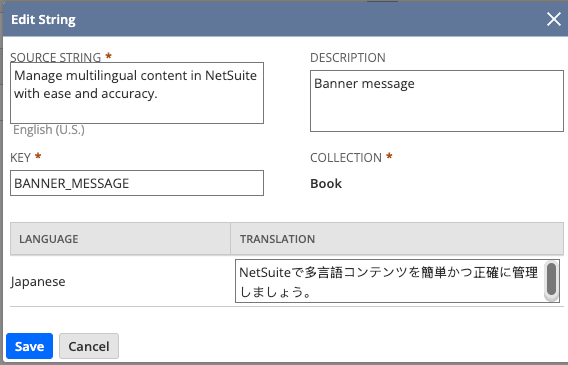
Access these strings using the N/translation module.
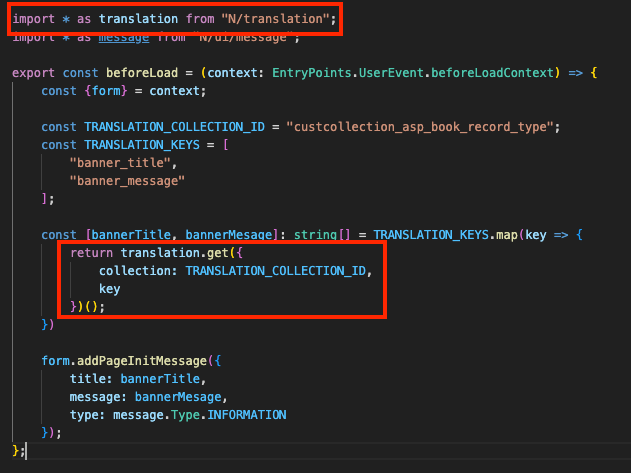
The great news is that we don’t need to specify the locale or language we want to use. The N/translation module automatically pulls the translation strings based on the current language setting.
As we can see here, we did not specify to pull the Japanese translation. It just automatically knows.
Now this feels more congruent :)

Final Thoughts
Previously, developers had no option but to implement their own translation engines to manage translations across different languages. I recall that our repository contained a large JSON file that stored all the translation strings, along with a translation engine designed to extract those strings from the file.
With the N/translation module, all of that is streamlined, making pulling translation strings easier than ever.
To see the complete SuiteScript code and implementation details discussed in this article, visit Jona’s GitHub repository.
Meet the Author
Jona has over a decade of experience in SuiteCloud Development on the NetSuite platform. She specializes in implementing advanced solutions and has led teams in creating high-quality software. Jona holds multiple certifications and has been recognized with awards like the Summit Award and Quality Champion Award.
Tags
Accelerate ERP Success with Expert Solutions
Ready to put what you've learned into practice? ATSOURCE delivers both the specialized talent and comprehensive NetSuite support you need to turn strategy into results.Connect with our experts today and move from planning to performance.